Where do I go to activate segments through the Kotak Stock Trader Mobile Application?
Choose a platform
To activate a segment in your Kotak Neo account, follow the steps given below.
-
Go to Profile section and click on Account details
-
Under Segments, click on "Activate" for the segment that you wish to activate
-
You will be redirected to the Kotak Securities website
-
Select the document that you will be uploading as financial proof from the drop down menu
-
Click on upload to choose and upload the document
-
You can also choose other segments which you wish to activate while uploading the documents.
-
Click on “Confirm.” The chosen segment will be activated within 24 to 48 hours
- Go to ‘More’ section on the Menu Bar at the bottom after your login to the App

- Scroll down to the ‘Help & More’ section →
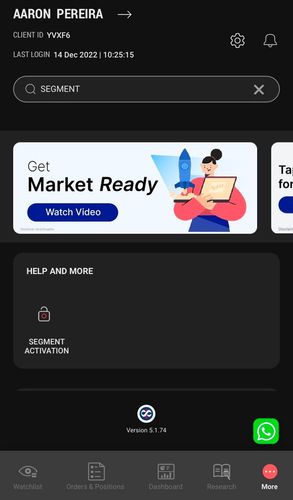
- Click on Segment activation

This feature is not allowed for this platform.