How do I transfer funds using Net Banking?
-
Go to the funds section from home screen
-
Click on the deposit button. You might be prompted to enter your password, however if you have already entered your password once in the day, you will be directly taken to the next step
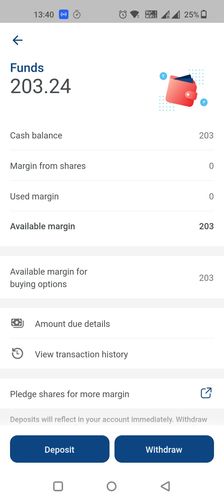
-
Enter the amount you would like to deposit
-
Select the bank account in case you have multiple bank accounts linked
-
Select the payment method as net banking and click on deposit

- You will see the fees breakup for your payment, click on continue to proceed

-
Login to your bank's netbanking to complete the transaction
-
Once done, you will be redirected to the Neo app
You can check the deposited amount in the funds section
-
Login to Kotak Securities app.
-
Go to Dashboard -> Scroll to Equity -> Click on Add Funds button or Go to More -> Scroll to Trading -> Funds -> Add Funds
-
Enter the amount and select the “Transfer To” option.
-
Choose Net Banking option on the Add Funds screen.
-
Once you click on the net banking option, you will be redirected to the confirmation screen.
-
Click on confirm post which you will be redirected to Net Banking website.
-
Enter your credentials post which you will receive OTP from your respective bank to complete the transaction. Once you complete the transaction, the margin would be updated.
*Please note that you will be charged Rs. 7 + GST for all banks other than: Kotak Bank, Axis Bank, HDFC Bank, ICICI Bank, SBI Bank, IBL Bank and Federal Bank
-
Login to Kotak Securities Website https://www.kotaksecurities.com/
-
Go to Funds Section
-
Click of Fund Transfer
-
Select Internet Banking option from Select an A/C drop down.
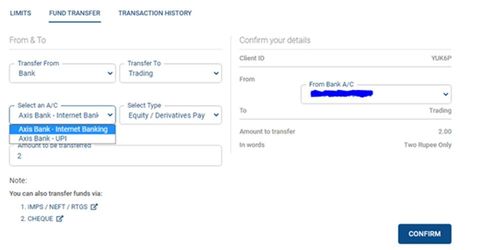
-
Enter the amount and click on confirm post which you will be redirected to Net Banking website.
-
Enter your credentials post which you will receive OTP from your respective bank to complete the transaction. Once you complete the transaction, the margin would be updated.
*Please note that you will be charged Rs. 7 + GST for all banks other than: Kotak Bank, Axis Bank, HDFC Bank, ICICI Bank, SBI Bank, IBL Bank and Federal Bank