How do I add money to my trading account using UPI?
-
Enter the amount you want to deposit in the funds section.
-
Under payment methods, select UPI.
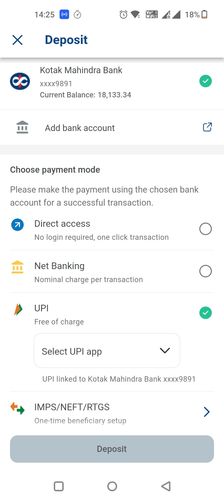
-
A drop box with the message "Select UPI app" will appear, which must be clicked.
-
This will take you to a page where you can see the UPI apps installed on your phone and enter the UPI ID of your linked bank account.
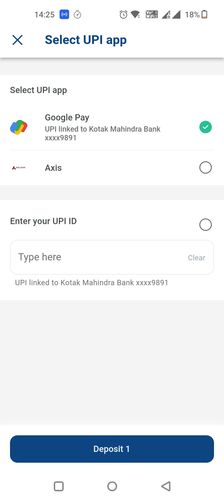
-
To begin the transaction, click on any of the listed apps and then on the deposit button.
-
This will take you to the application of your choice, where you will see the amount pre-filled.
-
You should ensure that the bank account from which you are transferring funds matches the one you selected in the Kotak Neo app.
-
Enter your UPI app pin to validate the payment request.
-
If you are successful, the funds should appear in your trading account right away.
-
When you next want to add funds, your preferred app will be pre-selected, and clicking on deposit will allow you to add funds to your trading account.
Login to Kotak Securities app.
-
Go to Dashboard
-
Scroll to Equity
-
Click on Add Funds button / or/ go to More
-
Scroll to Trading
-
Funds
-
Add Funds
-
Enter the amount and select the “Transfer To” option.
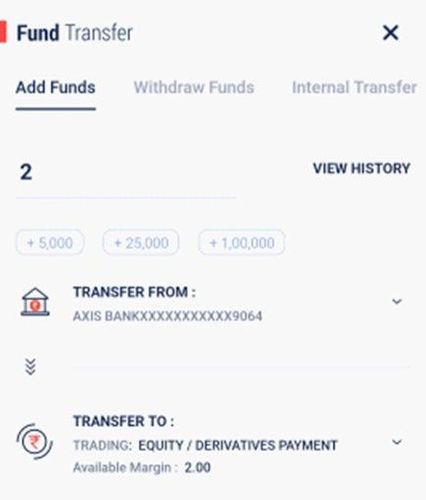
- Select an (app) from “UPI Apps” option of UPI. You can click on more apps if you wish to see all available apps for payment or you can also enter your UPI Id by selecting the “Enter UPI ID (VPA)” option.
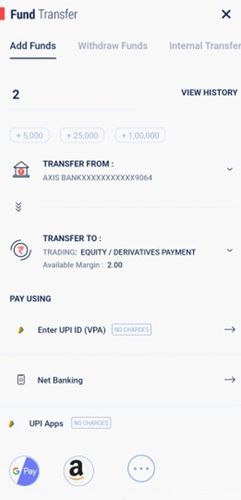
-
You will be redirected to the respective app on selection of an app.
-
You will receive the notification from your bank to pay the respective amount to Kotak Securities.
-
Go to the respective app and accept the payment. Once the same is done, the margin would be updated.
-
Login to Kotak Securities Website https://www.kotaksecurities.com/
-
Go to Funds Section
-
Click of Fund Transfer
-
Select UPI option from Select an A/C drop down.
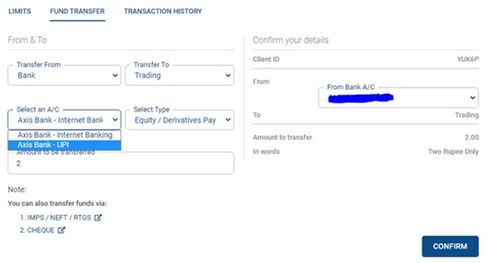
-
Enter the amount and click on confirm.
-
Enter your UPI Id and click on Pay.

-
You will receive the notification from your bank to pay the respective amount to Kotak Securities.
-
Go to the respective app and accept the payment. Once the same is done, the margin would be updated.
You could also view the link below for: How to Transfer funds via UPI