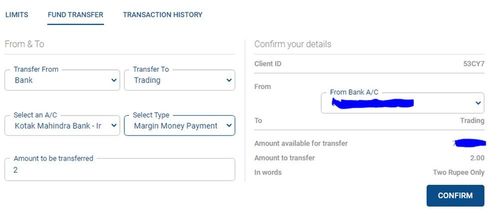How do I add money to my trading account using trinity (3-in-1) fund transfer service?
To transfer funds through your Kotak bank account using direct access ensure that the same is mapped to your Kotak Securities Neo account with Direct Access being enabled :
- Go to the funds section and click on the deposit button.
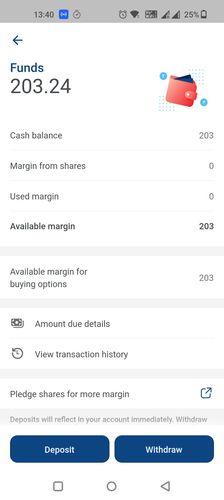
-
You might be prompted to enter your password, however if you have already entered your password once in the day, you will be directly taken to the next step
-
Enter the amount you would like to deposit
-
Select the payment method as Direct Access and click on the deposit button
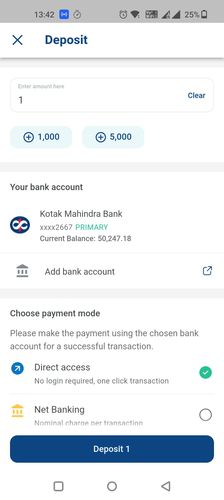
The funds should reflect in your trading account immediately.
If you are a Trinity user, that is, if you have a 3-in-1 trading account, you can simply follow the steps below to transfer funds:
-
Launch the Kotak Securities app.
-
From the bottom menu, select Dashboard.
-
Scroll to the bottom and select Add/Withdraw Funds.

- Enter the amount, choose where you want to transfer money from and "Transfer To," click Add Funds, and you will receive margin instantly.

Note: If you want to receive unutilized funds in your bank account the same day, choose Margin Money Payment from the Transfer To menu.
If you are a trinity user, i.e. if you have a 3-in-1 trading account, then you can just follow below mentioned steps to transfer funds:
-
Login to Kotak Securities Website https://www.kotaksecurities.com/
-
Go to Funds Section
-
Click of Fund Transfer
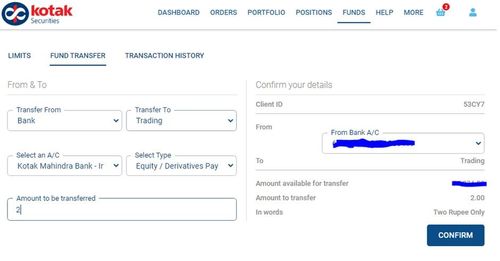
If you use Trinity, all you have to do is enter the amount and click on confirm to get instant margin.
Note: If you want to receive unutilized funds in your bank account the same day, choose Margin Money Payment from the Transfer To menu.