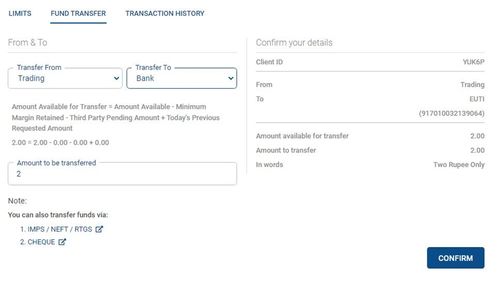How can I withdraw funds from my trading account to my linked bank account?
To withdraw money from your account,
- Go to the funds section and click on withdraw button

-
You might be prompted to enter your password, however if you have already entered your password once in the day, you will be directly taken to the next step
-
You will be able to view your withdrawable balance
-
Enter the amount you would like to withdraw and click on the withdraw money button.

If the request is submitted before 4 PM on a business day, the amount will be transferred to your primary bank account on the same day subject to availability of funds. Requests placed after 4 PM shall be processed on the next business day.
Follow steps below to withdraw funds from your trading account:
- Go to Secure Links on the menu bar and select Payout
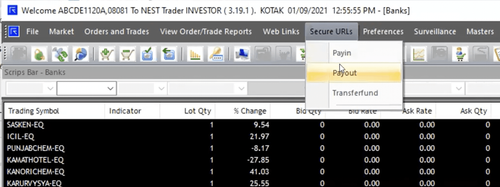
- Select your client ID
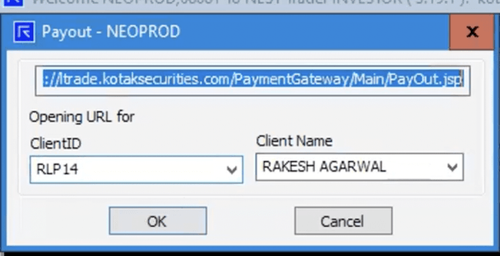
- Select your bank account and enter the amount you would like to withdraw. Even if you select a secondary bank account, you will receive funds in your primary bank account.
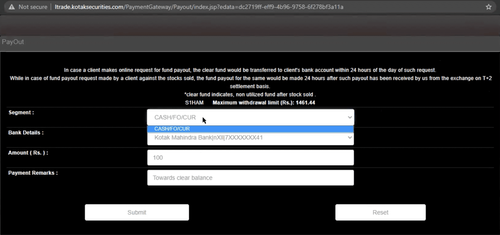
- Submit and feel free to modify your amount at this point until 5 pm.
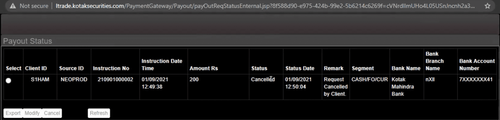
If you have placed your request before 5 pm, you will receive your funds the next day. If you have placed it after 5 pm, you will receive your funds in two trading (T+2) days.
Alternatively, you can choose to withdraw funds via the Kotak Neo mobile app by following steps in the link below: How do I withdraw money from my trading account?
- Login to the New Kotak Securities Stock Trader App
- Also give App download link here.
- Visit Dashboard in the Menu bar given below
- Scroll down to Available Margin To Trade
- Click on Add/ Withdraw Funds button
- Scroll to the right for Withdraw Funds
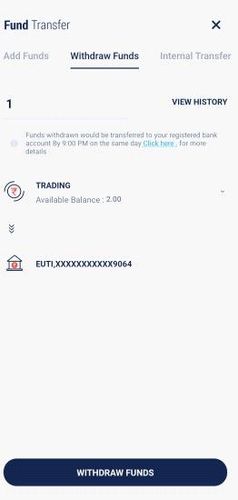
- Enter the amount, select the ledger type Trading: EQ and click on confirm.
- Login to www.kotaksecurities.com with your credentials

- Click on Funds in the Menu section on the right top
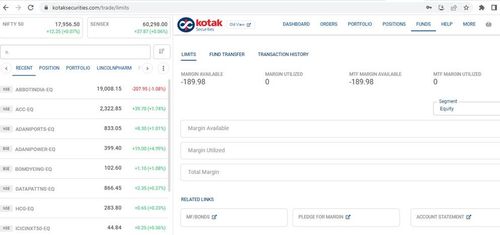
- Go to the Fund Transfer Section

- On the fund transfer section:
-
Select Transfer from as Trading
-
Select ledger type in Transfer To as Bank
-
Enter the amount and
-
Click on confirm to place a withdrawal request