How can I refer the Trade Free Plan to my friends and how will I benefit out of it?
-
Login
-
Click on Profile on top Right
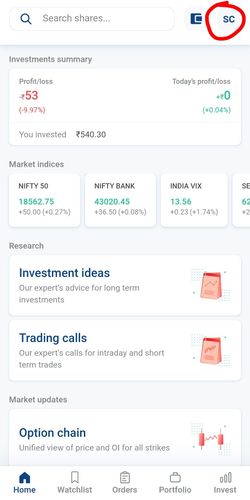
-
Click on Refer & Earn Option
-
Scroll to Share and Refer Now Section
-
Click on WhatsApp Icon
-
Share it with the contact you want to refer it to
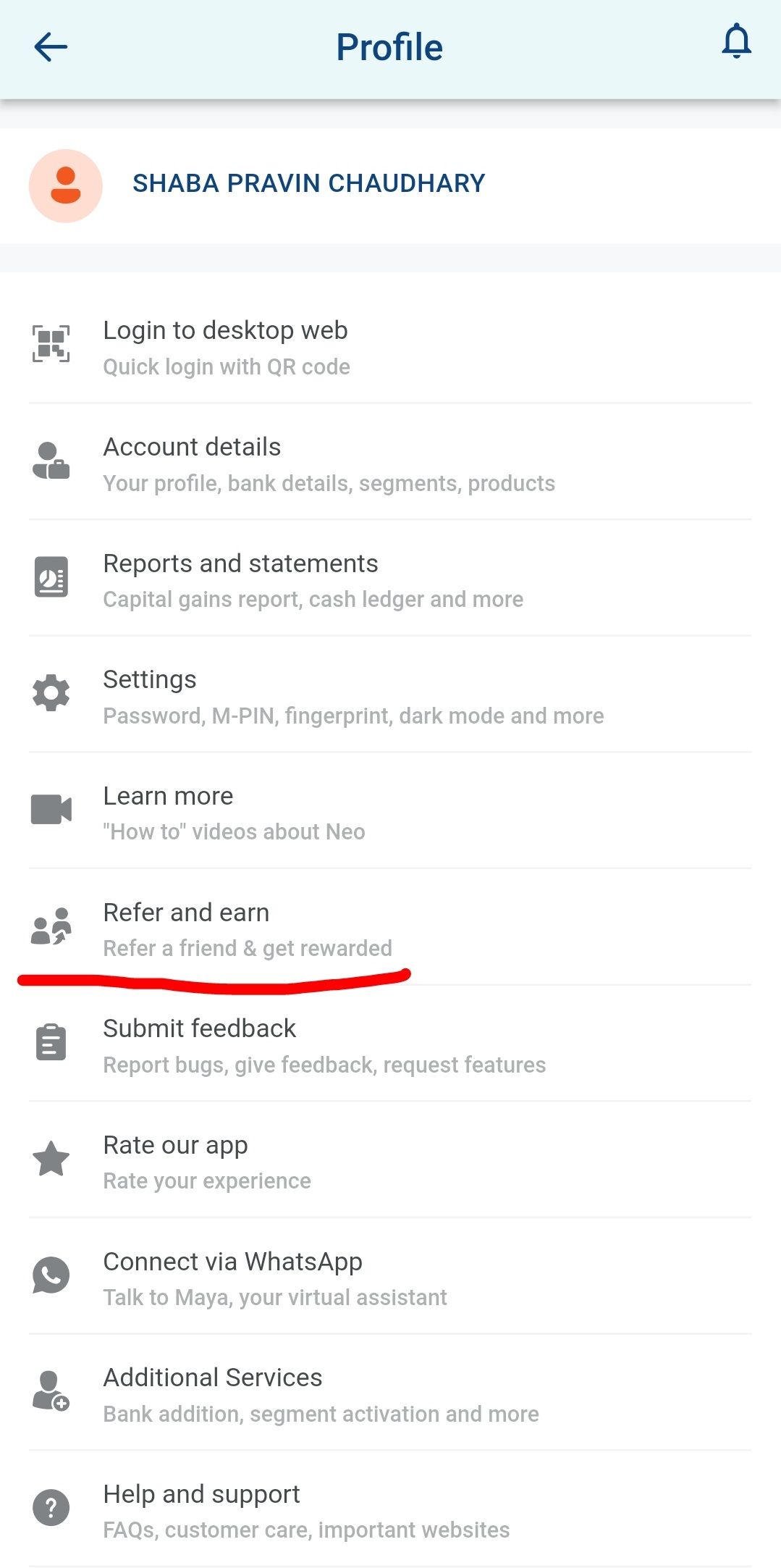
-
The referred person then clicks on the Link shared
-
Enters the Phone no. on the Refer Page.
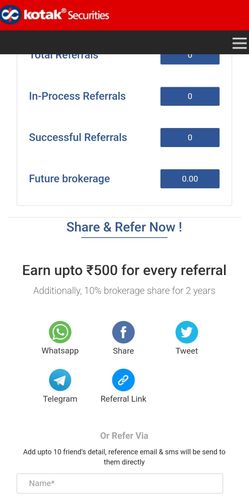
-
Login
-
Click on More on the Menu Bar at the bottom
-
Scroll down to ‘Help & More’
-
Click on ‘Refer & Earn’

-
Scroll to Share and Refer Now Section
-
Click on WhatsApp Icon
-
Share it with the contact you want to refer it to
-
The referred person then clicks on the Link shared
-
Enters the Phone no. on the Refer Page.
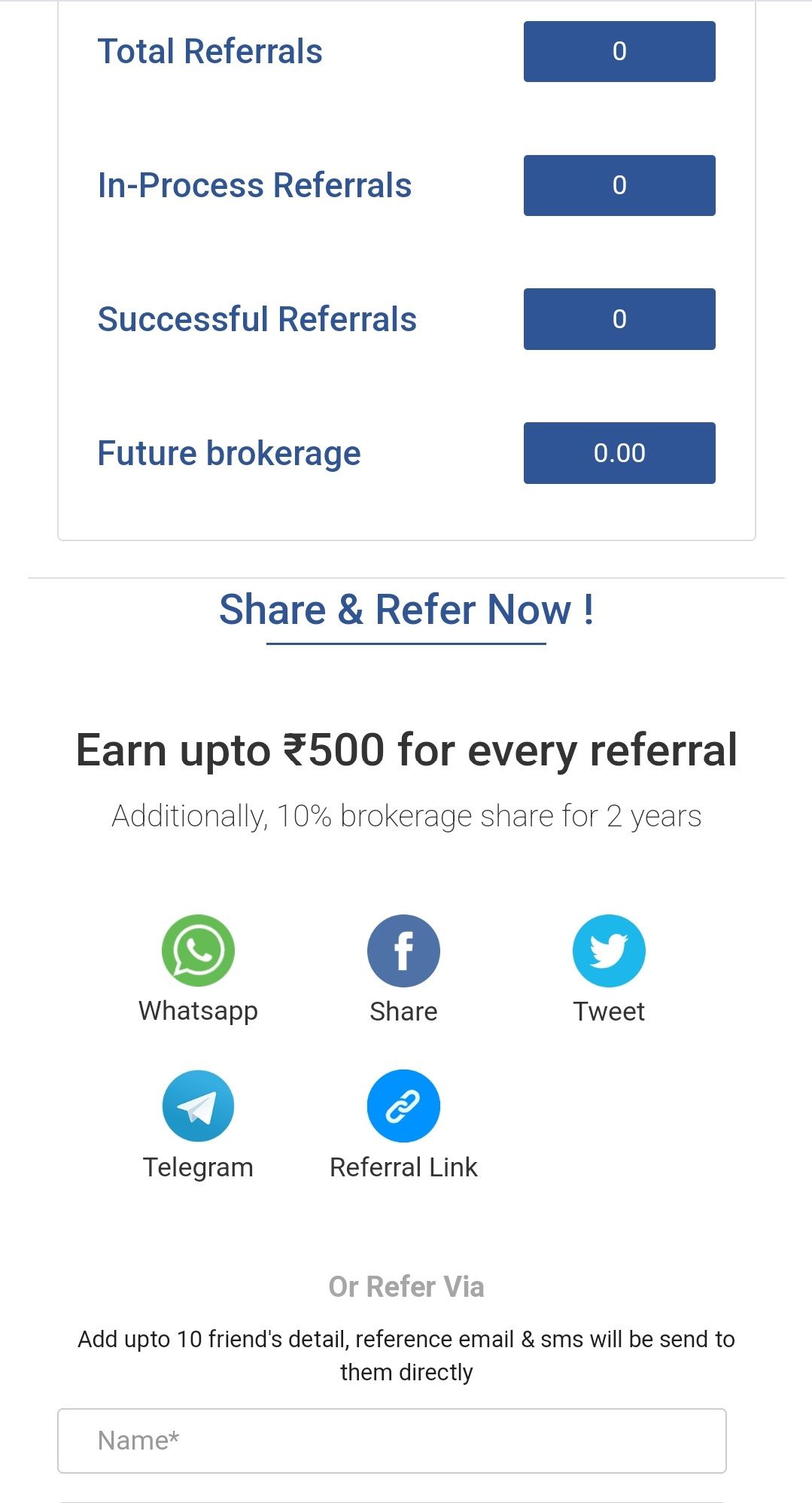
You can refer the plan to your friends, family, colleagues, etc. by clicking on the below link where you can even view all the benefits of referring your friends

-
Scroll down and click on ‘Invite Friends & Earn’
-
Login with your credentials and the below page appears:
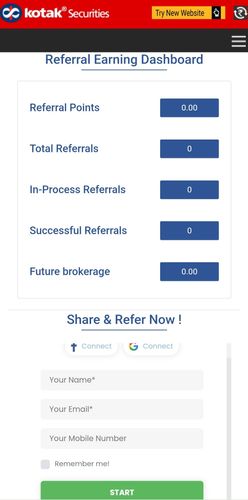
- Enter details and click on ‘Send Invitation’ to your friend after adding the details of your friend.
What are the charges for availing call & trade facility?
Is Trade Free Plan available for customers who switch to Neo?
What is the Interest rate in case of ‘Stock used as margin for derivative trades’ in the Trade Free Plan?
What will be the charges for processing of SLBM orders for all the Pricing plans?